-A Lens
With a View: Part 9-
by Robert A F
van de Voort
This and the following articles will introduce the view camera
to the reader who is completely unaware of the possibilites, the
surprises and ease of use of the big black box, my favourite working
tool.
The damp (understatement) weather has prevented to take my fab
black box outdoors, thus I have no option than to postpone my
landscapes for later in the year.
Meanwhile I can elaborate on a few aspects of the camera that
have not been mentioned. The famous lens hood in ordinary terms
or in preferred jargon: the bellows compendium, it sounds better
and more impressive, like the price of one...
On most 35mm cameras this compendium seems to be a second thought
when purchased, all 35mm cameras are supplied with a lens cap
which is excellent to prevent pictures, but to take pictures I
would like to see a lens hood included, and not as an optional
extra! The view camera is in most cases such a modular system
that you buy the pieces that are relevant to what you need. The
lens hood has to be one of the most important considerations.
Often studio lighting is quite complex. Reflections and emissions
from light sources can easily reach the lens surface when they
are positioned in front or within the viewing angle of the lens.
This will cause flare, reduction in contrast, overall lowering
of image quality. Just what you need after you spent your last
dollars on the most expensive lens to obtain the best quality
image...
On your normal (normal?) 35 mm camera the lens hood screws on
to the front of the lens. Of course the TC (technical camera)
is a bit more refined and the compendium deserves a special stand
and has a few refinements to enhance your image.
How do you use it? I like to start my work on the bellows compendium
to make it as long as possible. If you use a 65 mm lens on the
TC it will be almost impossible to employ one as the viewing angle
of the lens is so great, the compendium would just block it's
view. On a 360 lens using the 10x12 cms format negative, the viewing
angle is quite narrow 48 degrees at F22 precisely in my case,
thus I can make it quite long.
How long is easy to check: On the Sinar camera they have cut
out the four corners of the viewing glass on the back panel. The
small little triangles without glass allow you to look inside
the bellows and view the open lens opening. If the bellows is
too long you will see the edge of the bellows through the open
lens opening. Cute eh!
You have to check all four corners to see it or not. Of course
you do this check with your chosen lens aperture...
A wide open lens is bigger in diameter thus you can see very
quickly the edge. If you stop down to say F32 the lens diameter
is smaller and you can extend the bellows a bit more before it
will show in the smaller lens opening.
This exercise tells you how deep the bellows of the compendium
can be.
As it has it's own holder to sit on, it can swing, tilt and rise
and fall. To produce the most effective position of the compendium
the position will be the same as the front or lens panel, see
my sketch. It also follows the direction of the view camera. 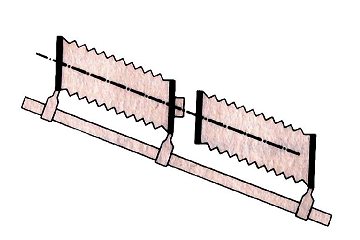
This compendium in its most simple form consists of a "spare"
bellows, held rigid with a supporting rod.
 Not
only will it shield the compendium you from external rubbish,
sorry I mean lost light rays, you can use it to block the view…….
Imagine you are doing multiple exposures on the same sheet and
for arguments sake pretend you want to shoot four different portraits
of four different people on the same trannie. Ole, ring your sinar
agent and buy the compendium mask 2 (article no 533.21)! This
nifty contraption allows you to "draw the curtains"…
If you position your bellows closer to the lens than you would
in the normal way as decribed above, use a wider aperture - always
recommended when shooting portraits anyway…) The edge provided
by the mask on the compendium will appear soft. Check the position
of the mask with the aperture you will use to shoot the portrait
for accuracy and softness, not when the lens is wide open.
Not
only will it shield the compendium you from external rubbish,
sorry I mean lost light rays, you can use it to block the view…….
Imagine you are doing multiple exposures on the same sheet and
for arguments sake pretend you want to shoot four different portraits
of four different people on the same trannie. Ole, ring your sinar
agent and buy the compendium mask 2 (article no 533.21)! This
nifty contraption allows you to "draw the curtains"…
If you position your bellows closer to the lens than you would
in the normal way as decribed above, use a wider aperture - always
recommended when shooting portraits anyway…) The edge provided
by the mask on the compendium will appear soft. Check the position
of the mask with the aperture you will use to shoot the portrait
for accuracy and softness, not when the lens is wide open.
 Imagine
if the background of the portrait receives identical exposures
and your framed edges of the mask do not overlap, you may get
a very nice blend effect. For those perfectionist photographers
who want to have it all, get an adapter ring on which your mask
fits and you can rotate your mask in 360 degrees for the ultimate
blending and masking.
Imagine
if the background of the portrait receives identical exposures
and your framed edges of the mask do not overlap, you may get
a very nice blend effect. For those perfectionist photographers
who want to have it all, get an adapter ring on which your mask
fits and you can rotate your mask in 360 degrees for the ultimate
blending and masking.
This mask has helped me in many cases to introduce very small
images onto the main image. Because you can so accurately block
out the remainder of the image with the curtains of the mask life
becomes very enjoyable. If your finances are not permitting the
luxuries or vagaries of this contraption, make your shapes that
the curtains would have formed with a piece of black board. It
is slower, takes a bit more time, but you can make curves instead
of straight lines and above all it releases the drain on the mortgage.
On another note, now you know enough about the fab black box,
join me in the project "photograph your neighbour",
this can be interpreted in the widest possible meaning of the
word. For details Email me at hotshot@ihug.co.nz.
This article was first published in the Photographers Mail - New
Zealand - January 2001. Article copyright Robert A F van de Voort
2001, can be reproduced unabridged with reference to author.
Lens With a View Series:
Article: 1
2
3
4
5
6
7&8
9
10
11
12
Hey guys, any questions or comments? It is so hard to explain a
view camera on paper and such joy to experience in real life that
words sometimes are failing me to explain it nicely. All the responses
received have been positive, thank you all for your feedback! Readers
are invited to view some of my escapades into photography on
www.AlbanyStudios.co.nz or send Email to me at hotshot@ihug.co.nz
with your questions.

Robert van de Voort is a professional photographer and writer,
with his headquarters located on the North Island of New Zealand.
Robert's professional photographic career spans the course of
over 20 years, with work in stock, advertising, studio, digital
photography and much more! You can learn more about Robert and
see examples of his stunning work by visiting his website at www.AlbanyStudios.co.nz.
The staff at Profotos.com
would like to thank Robert for his generous article contributions!










